Video conferencing has become essential for almost every field such as school, work, and staying connected. Here we are discussing popular video conferencing tools, comparisons, and what features they offer. This article will help you find the right tool that fulfills your needs.
Table of Contents
Introduction to Video Conferencing Tools
Video conferencing tools are great platforms that allow people to meet virtually, share screens, communicate via chat, and collaborate in real time. These tools help us get connected anytime anywhere and improve productivity in our work. Nowadays these tools are widely used in schools, offices, and social spaces.
How Video Conferencing Tools Work
Video conferencing tools use the internet to transmit video and audio between two or more people. The most tools require a device like a computer or smartphone with a camera, microphone, and speakers, along with a stable internet connection. Once everyone joins the virtual “room” through a link or app now they can see and talk to each other as if they were in the same room.
Why Use Video Conferencing Tools?
There are several benefits to using video conferencing tools:
- Cost-Effective: Saves time and money on travel.
- Flexibility: Attend meetings or classes from anywhere.
- Increased Collaboration: The cool features like screen sharing, file sharing, and breakout rooms allow for effective teamwork.
- Engagement: Seeing others face-to-face helps to stay focused and engaged.
ALSO READ: Future of Wearable Tech in Sports 2024
Comparing Top Video Conferencing Tools
There are many video conferencing tools available online but some of them offer unique features, usability, and performance. Here is the detailed compare table about their features:
| Tool | Free Version | Participants Limit | Screen Sharing | Meeting Time Limit | Special Features |
|---|---|---|---|---|---|
| Zoom | Yes | Up to 100 | Yes | 40 minutes on free version | Breakout rooms, recording |
| Microsoft Teams | Yes | Up to 300 | Yes | 60 minutes on free version | Collaboration tools, file sharing |
| Google Meet | Yes | Up to 100 | Yes | 60 minutes on free version | Integration with Google apps |
| Skype | Yes | Up to 50 | Yes | No time limit | Chat feature, international calls |
| Cisco Webex | Yes | Up to 100 | Yes | 40 minutes on free version | Webex Assistant, AI features |
Detailed Comparison of Popular Video Conferencing Tools
Zoom
How It Works?
Zoom is one of the most popular video conferencing tools used world wide. Users can join meetings using links without signing up for an account, making them accessible to guests.
Key Features:
- Screen Sharing: Useful for presentations and demonstrations.
- Breakout Rooms: Divide participants into smaller groups for focused discussions.
- Recording Option: Save meetings for future reference.
Why Choose Zoom?
Zoom provides clear audio and video quality that is perfect for video conferencing, meetings, webinars, and classes. But it has a 40-minute time limit for free accounts.
Google Meet
How It Works?
Google Meet is one of the popular video conferencing tools and is an integral part of Google Workspace. It can easily integrate with Gmail and Google Calendar, you can schedule meetings and join meetings.
Important Features:
- Google Integration: Connects with Google’s suite of apps.
- Real-Time Captions: For those with hearing impairments, automatic captions make it accessible.
- Adjustable Layouts: Allows users to see multiple participants on screen.
Why Choose Google Meet?
Google Meet is a perfect tool for those already using Google services . It is widely used in schools and teams, and professional workspaces The free version allows 60-minute meetings that are sufficient for most needs.
Microsoft Teams
How It Works?
By combining the features of video conferencing and collaboration will make a Microsoft Team ideal for team projects.
Key Features:
- Meeting Chat: It allows conversation during meetings.
- File Sharing and Editing: Real-time documents Collaboration.
- Channels: Organize groups and conversations based on different topics.
Why Choose Microsoft Teams?
A perfect all in tool for businesses and schools that relies on Microsoft Office. A number of productivity features are provided by teams which include support for large meetings.
Skype
How It Works?
Skype is the most popular tool better known for its simplicity and ease of use. It allows users to make free video calls, chats, and even international calls for a fee.
Key Features:
- Text Chat: Send messages, images, and files during a call.
- No Time Limit: Even free versions allow unlimited call duration.
- Phone Calls: Call mobile and landline numbers around the world.
Why Choose Skype?
Skype is simple and accessible for smaller meetings, personal use, also useful for international communication.
Cisco Webex
How It Works?
The important features of Webex is the AI-powered video conferencing and is used in both educational and professional spaces.
Key Features:
- Screen and Document Sharing: Great for business presentations.
- Webex Assistant: AI-powered assistant for live transcriptions.
- Whiteboard Tool: Collaborative whiteboard for brainstorming.
Why Choose Webex?
\An amazing tool Webex is designed for professional environments that offers high-quality video, reliable security, and productivity tools.
Choosing the Best Video Conferencing Tool
The best tool depends on your needs. Here are some points to consider:
- For Easy Access: Google Meet and Zoom allow people to join without setting up an account.
- For Team Collaboration: Microsoft Teams or Cisco Webex, as they support real-time document editing and group organization.
- For Family and Friends: Skype, as it has no time limit on calls and offers an easy-to-use chat feature.
- For Educational Use: The features of Zoom and Google Meet make them ideal for classroom settings as they offer features like breakout rooms and Google integration.
Key Features of Video Conferencing Tools
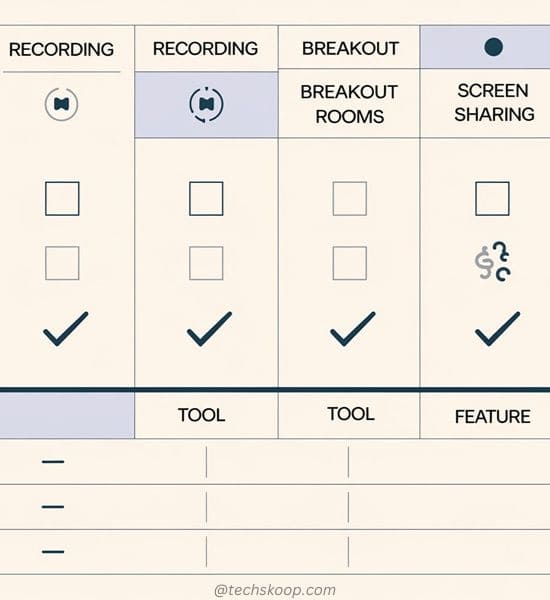
| Feature | Zoom | Google Meet | Microsoft Teams | Cisco Webex | Skype |
|---|---|---|---|---|---|
| Breakout Rooms | Yes | No | Yes | Yes | No |
| Real-Time Captions | No | Yes | Yes | Yes | No |
| Document Sharing | No | No | Yes | Yes | No |
| Recording Option | Yes | Yes | Yes | Yes | No |
| Free Version | Yes | Yes | Yes | Yes | Yes |
Conclusion
The above articles give you detailed analysis that you need to know about video conferencing tools. By highlighting, and comparing the features will help you choose the right one that fulfills your needs.
FAQ’s
What are the best free video conferencing tools?
The popular and free tools like Zoom, Google Meet, and Skype. Each has unique features like Zoom’s breakout rooms, Google Meet’s captions, and Skype’s unlimited call duration.
Are video conferencing tools safe to use?
Yes, most tools such as Zoom, Microsoft Teams, and Webex provide security features. They always use a unique meeting password and avoid sharing links publicly.
How do I join a video call without creating an account?
Both Zoom and Google Meet allow you to join meetings via shared link without logging to an account that makes it simple for new users.
Which video conferencing tool is best for team projects?
Microsoft Teams and Cisco Webex are the top one because they offer amazing features like file sharing, real-time editing, and organized channels for better team collaboration.
Can I record meetings on free accounts?
Zoom, Microsoft Teams, and Google Meet allow recording on paid plans but some platforms may offer limited recordings on free versions.
LATEST READ

