Having a virtual assistant who handles day-to-day tasks, attends meetings, and even answers emails for you is a dream come true. That’s what remote work tools with AI integration are doing in 2024. They make our remote working environment lot easier and smarter.
In 2024, working from home will become easier and more efficient thanks to AI (Artificial Intelligence). These remote work tools with AI integration will help teams communicate better, stay organized, and saves a lots of time. Whether it’s about managing daily tasks or improving video calls, these tools are designed to make your remote working convenient and productive.
Contents
10 Remote Work Tools with AI Integration
Here are the lists of 10 of the best tools that use AI to make remote work easier:
Trello with AI Task Automation
Trello is used for managing projects. Now with AI integration it helps by automating tasks, like moving cards when a project stage is completed or sending notifications for upcoming deadlines.
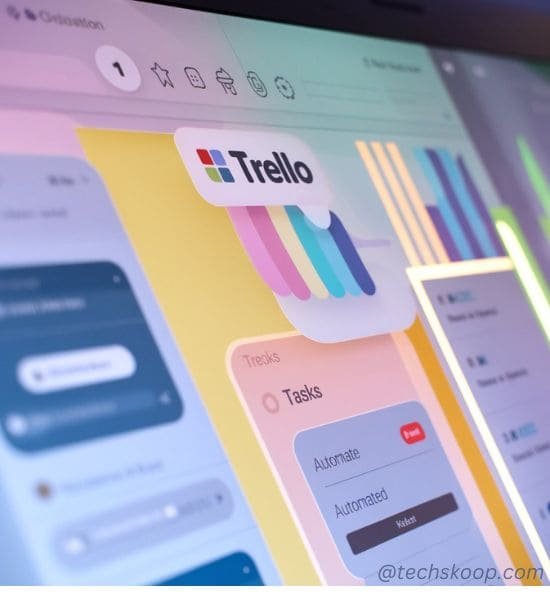
- Key Feature: Automates workflow processes.
Zoom with AI Transcription
Zoom is a popular video conferencing tool that now has AI transcription. This means it automatically writes down everything said in a meeting, so you don’t have to take notes.
- Key Feature: Real-time meeting transcription using AI.
Slack with AI Bots
Slack is one of the most popular messaging platform for teams. In 2024, after AI integration it help users organize conversations, set reminders, and even suggest replies to messages.

- Key Feature: AI-powered message sorting and quick response suggestions.
Notion with AI Writing Assistant
Notion is a one stop workspace for notes and tasks. Its AI writing assistant will helps users create content faster, organizes notes automatically, and suggests improvements.
- Key Feature: AI-based writing suggestions and content organization.
Asana with AI Deadline Predictions
Another popular platform Asana is a task management tool. It can predicts project deadlines based on past performance and suggests adjustments to keep work on track.
- Key Feature: Predicts deadlines and project timelines.
Microsoft Teams with AI Summaries
Microsoft Teams is a communication platform. With its AI integration it generates summaries after meetings, highlighting key points and decisions, which saves users time.

- Key Feature: AI-generated meeting summaries.
Grammarly with AI Writing Enhancement
Grammarly is widely used tool that checks grammar and spelling in real-time. Now with AI, it not only corrects mistakes but also improves tone, clarity, and readability.
- Key Feature: AI-driven grammar, tone, and style corrections.
Monday.com with AI Insights
Monday.com is a project management tool. We can get deep insights into our team performance using the AI features, and identify areas where we need to improve.
- Key Feature: AI insights for team productivity.
Otter.ai for AI Meeting Notes
Otter.ai records conversations and it automatically turns them into written notes. It is perfect for recording meetings and interviews without having to type everything out.

- Key Feature: AI transcription for meetings and discussions.
Google Workspace with AI Smart Replies
Google Workspace includes apps like Gmail and Google Docs. It’s AI feature suggests smart and quick replies in emails and helps organize files based on your activity.
- Key Feature: AI-powered smart replies and file organization.
MUST READ: Video conferencing tools comparison chart
Feature Comparison Table
| Tool Name | AI Feature | Key Benefit |
|---|---|---|
| Slack | AI Bots for message sorting | Helps organize conversations and set reminders |
| Zoom | AI Transcription | Automatically writes down meeting notes |
| Trello | AI Task Automation | Automates task progression and notifications |
| Notion | AI Writing Assistant | Speeds up writing and organizes content |
| Asana | AI Deadline Predictions | Helps predict deadlines and keeps tasks on track |
| Microsoft Teams | AI Meeting Summaries | Summarizes meeting highlights automatically |
| Grammarly | AI Writing Enhancement | Corrects grammar and improves writing style |
| Monday.com | AI Insights | Shows team performance trends and insights |
| Otter.ai | AI Meeting Notes | Creates automatic transcripts of conversations |
| Google Workspace | AI Smart Replies | Suggests quick email responses and file sorting |
Conclusion
Remote work tools with AI integration in 2024 are revolutionizing the way we work. Whether it is about automating tasks or making meetings more productive, these tools will help teams stay connected and get things done fast. As we have witnessed that AI technology continues to grow, remote work will only get smarter and easier.
FAQs
What is the best AI tool for remote work in 2024?
These powerful tools like Slack, Zoom, and Asana with Artificial integrations are among the top choices, each offering amazing features like task automation, transcription, and prediction about deadlines.
How does AI help in remote work?
AI can easily automate tasks, generate meeting summaries, predict deadlines, and suggest smart replies, making remote work more conducive, faster and efficient.
Are AI-powered tools safe to use for work?
Yes, most AI-powered tools have strict security measures to protect your data and ensure your work stays private.
Can AI tools replace human workers?
AI tools are not meant to replace humans. Rather than handling repetitive tasks, they assist users with more important things like scheduling and note-taking.
LATEST

