Managing and working with a virtual team can be challenging when they are in different locations. The article below will explain to you the best productivity tools for virtual teams, how it works and why they’re so important nowadays. It will help us stay connected, get things done fast and in an organized manner which ultimately becomes more productive at work. We’ve got you covered everything related to collaboration, task management, or communication.
Table of Contents
Introduction to Productivity Tools for Virtual Teams
The remote work culture becomes trends nowadays then productivity tools have become a necessity for virtual teams. No matter where you are, these tools help you stay connected anywhere anytime. Remote working professionals can utilize productivity tools applications for making collaboration, communication, and project management easy.
Why Use Productivity Tools for Virtual Teams?
Virtual teams face many challenges in managing their teams when they are in different locations. Now the role of Productivity tools comes in that help solve these problems by providing solutions for:
- Project Management: Keep tracking tasks so that everyone knows what they’re working on.
- Easy Communication: Keeping in touch with team members and avoiding misunderstandings.
- File Sharing: Allowing team members to share important docs and files quickly.
- Team Collaboration: Enabling team members to work on tasks together in real time.
With the help of these tools we can save a lot of time and organize the team so that project tasks will be completed on time.
ALSO READ: Top 10 Remote Work Tools with AI Integration in 2024
How Productivity Tools for Virtual Teams Work?
Most productivity tools are simple to use. Teams access these tools on their computers or mobile devices. They usually require creating an account, and team members are added through invitations. You can start the meetings once everyone joins, get communicated with the other team members, sharing files, sending messages, and updating tasks.
Some tools have features that allow users to set deadlines, create reminders, and even track time spent on each task.
Best Productivity Tools for Virtual Teams
The following table will breakdown some of the best productivity tools for virtual teams. It is important to know what unique features each tool offers which help your team work together more effectively.
Productivity Tools Comparison Table
| Tool | Main Use | Special Features | Free Version | Best For |
|---|---|---|---|---|
| Slack | Communication | Channels, integration with apps | Yes | Messaging and quick updates |
| Zoom | Video Conferencing | Breakout rooms, screen sharing | Yes | Meetings and presentations |
| Asana | Project Management | Timeline, calendar, milestones | Yes | Managing complex projects |
| Trello | Task Management | Boards, lists, and cards | Yes | Organizing tasks visually |
| Google Workspace | File Sharing and Collaboration | Google Docs, Sheets, Drive | Yes | Working on documents together |
READ: 5 Video Conferencing Tools Comparison
Detailed Comparison of Top Productivity Tools
Slack
How It Works?
Using Slack, you can organize conversations into channels. Channels help teams keep discussions organized such as channels for different projects or topics.
Key Features:
- File Sharing: Send files directly in messages.
- Channels: Organize discussions by project, team, or topic.
- Integrations: Connects with other tools like Google Drive, Trello, and Zoom.
Why Use Slack?
With Slack, team conversations can be kept up-to-date without overloading your inbox. Team members can quickly communicate, make quick announcements, and share updates using it.
Zoom
How It Works?
Zoom is a video conferencing tool for holding virtual team meetings. Team members can join a Zoom call with a link that is easy to connect.
Key Features:
- Breakout Rooms: Divide participants into smaller groups for discussions.
- Screen Sharing: Share your screen with others for presentations.
- Recording Options: Record meetings for later reference.
Why Use Zoom?
Zoom is great for virtual meetings especially when you are managing large teams. The features like screen sharing and user-friendly interface makes it ideal for presentations.
Asana
How It Works?
The Asana project management tool for managing more complex projects. That will make things easy for teams to keep track of each task, set deadlines, and achieve milestones.
Key Features:
- Timeline View: See the entire project timeline.
- Project Templates: Use pre-set templates for common projects.
- Milestones: Mark important stages in projects.
Why Use Asana?
Asana is best for teams that handle detailed projects with many steps. The tool’s features allows everyone to keep track of deadlines and see which tasks are important.
Trello
How It Works?
Trello is a visual tool for organizing day to day tasks. Let see the flow of its working, each project is a “board,” and tasks are represented as “cards” on lists. Team members can move these cards to show progress.
Key Features:
- Drag-and-Drop: Move tasks across lists as they progress.
- Due Dates: Set deadlines for each task card.
- Checklists: Add to-do lists within tasks.
Why Use Trello?
Trello is easy to use and ideal for teams who like to see everything in one place. The visual layout helps track the team’s progress easily.
Google Workspace
How It Works?
Google Workspace, the all in tool which includes tools like Google Docs, Sheets, and Drive for file sharing and collaboration. Multiple members can work on the same document in real-time making it easy to assemble.
Key Features:
- Real-Time Collaboration: Work on documents with team members at the same time.
- Multiple Tools: Includes Docs, Sheets, Slides, and Drive.
- Cloud Storage: Access files from anywhere.
Why Use Google Workspace?
Google Workspace is great for teams whose requirement is to work on the same documents together. Also offers a variety of other tools that effectively manage your day to day personal and professional tasks.
How to Choose the Right Productivity Tool for Your Virtual Team?
Choosing the right productivity tool depends on your team’s specific needs. Here are some suggestions:
- For Communication: Choose Slack or Google Workspace.
- For Meetings: Zoom is ideal for virtual meetings with larger teams.
- For Task Management: Trello is a good choice if you prefer a visual layout; Asana works well for more detailed projects.
- For Document Collaboration: Google Workspace offers real-time editing.
Key Features of Productivity Tools Comparison
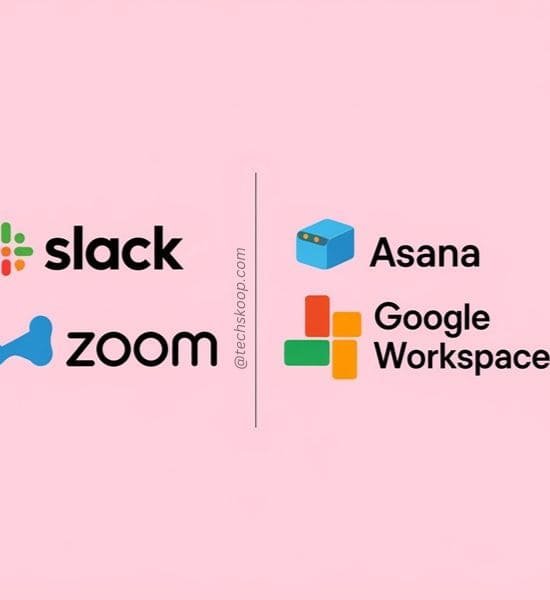
| Feature | Slack | Trello | Zoom | Asana | Google Workspace |
|---|---|---|---|---|---|
| Messaging | Yes | No | No | No | Yes |
| Video Conferencing | No | No | Yes | No | Limited (Google Meet) |
| Task Management | No | Yes | No | Yes | Limited |
| Real-Time Collaboration | No | Limited | No | No | Yes |
| File Sharing | Yes | Limited | No | Limited | Yes |
Conclusion
Selecting the right productivity tools for your business can reduce your workload to a large extent. Your virtual team can stay connected, organized, and efficient. The tool’s unique features mentioned above will help you find the right tools for communication, task management, and collaboration all together will make your teamwork simple and effective.
FAQs
Which productivity tool is best for virtual team communication?
Slack is considered one of the best tools for team communication because of its organized channels, easy file sharing and direct messaging.
Which tool is best for project tracking?
Asana is one of the top picks for complex projects tracking and timelines.
Can I use Trello to manage personal tasks as well?
Yes, Trello can be used for personal to-do lists and keeping tasks organized in an easy-to-view format.
LATEST

